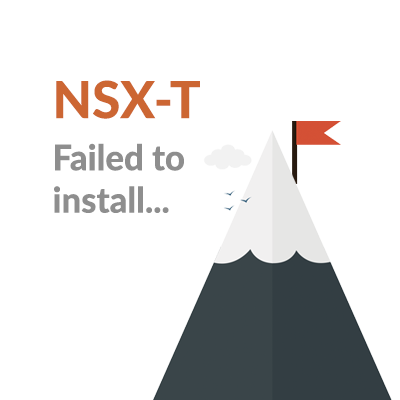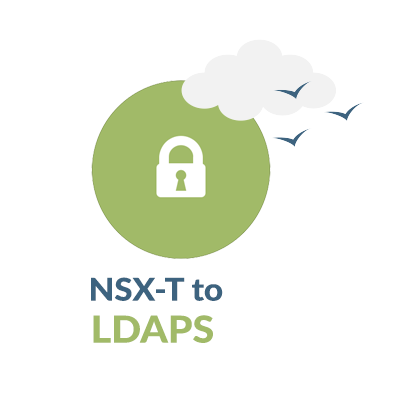NSX-T host preparation failures
NSX-T host preparation failures may result in the error “Failed to install software on host. Invalid host type or host not supported.” This error message will appear when attempting to add an ESXi host as a NSX-T Transport Node when the ESXi host version is not compatible.
An incompatible ESXi host version may also result in the following error: “Failed to uninstall the software on host MPA not working. Host is disconnected.”

These NSX-T host preparation failures occur when the host version and build number don’t meet the minimum requirements for NSX-T.
If this host was recently upgraded to a newer ESXi build number, make sure to select Resolve, to rescan the host and reattempt the deploy.
The ESXi host requirements are best described in the VMware Product Interoperability Matrices:
- To Select a Solution, choose VMware NSX-T Data Center
- To Add Platform/Solution, choose VMware vSphere Hypervisor (ESXi)

In this table, “i” indicates that there is additional information to review. For NSX-T 2.4.x there are two caveats to be aware of:
- VMware vSphere 6.7 EP06 (Release name: ESXi670-201901001) is the minimum supported version with NSX-T 2.4.0 (KB 2143832)
- VMware vSphere 6.5 P03 (Release Name: ESXi650-201811002) is the minimum supported version with NSX-T 2.4.0 (KB 2143832)
This reference to KB 2143832, is exactly where you need to look next:
Build numbers and versions of VMware ESXi/ESX (2143832). Based on these caveats, the following table shows compatible ESXi host builds in green, and incompatible ESXi host builds in red:

Sample ESXi Hosts, compatibility with NSX-T 2.4.x:
An example of an ESXi host that does not meet the minimum requirement: [rootprod01:~] vmware -vl VMware ESXi 6.7.0 build-10302608 <- ESXi 6.7 U1 VMware ESXi 6.7.0 Update 1 - build 10302608 is less than minimum required build 11675023 - this ESXi host version is not compatible with NSX-T 2.4.x An example of an ESXi host that does meet the minimum requirement: [rootprod02:~] vmware -vl VMware ESXi 6.7.0 build-13004448 <- ESXi 6.7 EP 07 VMware ESXi 6.7.0 Update 1 - build 13004448 is greater or equal to the minimum required build 11675023 - this ESXi host version is compatible with NSX-T 2.4.x
I’m hoping that a review of the “NSX-T failed to install software on host” error helps with NSX-T host preparation failures, and gives a better understanding of NSX-T requirements. This is a good reminder of the importance of following the VMware Product Interoperability Matrices.
If you’re interested in some further reading, please check out my previous article on Tier-0 Connectivity to Physical.