NSX-T with Jam, trouble with DFW, SOLVED!
Introduction:
Congratulations to Omkar, the winner of the first Spill the NSX-T Reader Challenge!

And thank you Chris, our Ireland based correspondent that delivered the winning prize, a cup of tea. 🙂
Here is a brief summary of the issue:
- Two Guest VMs, VM1 and VM2, residing on the same NSX-T prepared ESXi host
- Both Guest VMs are the same Photon OS build
- The ESXi hosts overall NSX-T status is completely healthy
- Both Guests have IP connectivity to the Internet
- Both Guest VMs appear correctly in the NSX-T Inventory
- There is no DFW exclusion list
- Only VM1 appears in the Guest-VM-Group address set:
- VM1 has DFW rules applied, but VM2 does not
Additional problem description details are found here: https://spillthensxt.com/nsx-t-with-jam-trouble-with-dfw/
Question:
Why does VM2’s DFW Filter have “No rules.”?
Some Useful Clues that were Provided:
- VM1 is connected to DvsPortset-1 - VM2 is connected to DvsPortset-0 [root@esxcna01-s1:~] net-stats -l PortNum Type SubType SwitchName MACAddress ClientName 50331650 4 0 DvsPortset-0 00:50:56:01:44:05 vmnic0 50331652 4 0 DvsPortset-0 00:50:56:01:10:b9 vmnic1 50331654 3 0 DvsPortset-0 00:50:56:01:44:05 vmk0 50331655 3 0 DvsPortset-0 00:50:56:6a:5e:cf vmk1 50331656 5 9 DvsPortset-0 00:50:56:96:c5:31 VM2.eth0 67108866 4 0 DvsPortset-1 00:50:56:01:10:bb vmnic2 67108868 3 0 DvsPortset-1 00:50:56:6a:99:31 vmk10 67108869 3 0 DvsPortset-1 00:50:56:66:0f:29 vmk50 67108871 5 9 DvsPortset-1 00:50:56:96:98:58 VM1.eth0
- VM1 has an attached VIF and Logical Port
- VM2 has no attached VIF and is not associated with a Logical Port


Some Additional Details that would have been helpful:
- VM1 is on a N-VDS:
- VM2 does not appear on this N-VDS:
[root@esxcna01-s1:~] nsxdp-cli vswitch instance list
DvsPortset-1 (NSXToverlay) c0 8d c9 87 a2 d6 40 c4-9f 34 2c b7 9c bf 3d 76
Total Ports:1536 Available:1516
Client PortID DVPortID MAC Uplink
Management 67108865 00:00:00:00:00:00 n/a
vmnic2 67108866 uplink1 00:00:00:00:00:00
Shadow of vmnic2 67108867 00:50:56:58:f5:37 n/a
vmk10 67108868 10 00:50:56:6a:99:31 vmnic2
vmk50 67108869 b7f52c2a-11ed-43c4-8e8e-c9a156e65e64 00:50:56:66:0f:29 void
vdr-vdrPort 67108870 vdrPort 02:50:56:56:44:52 vmnic2
VM1.eth0 67108871 74908cb5-3374-4f6a-89b2-d207aa8c2d87 00:50:56:96:98:58 vmnic2 <--- VM1 is on N-VDS
- additional VM connection details:
[root@esxcna01-s1:~] esxcli network vm list
World ID Name Num Ports Networks
-------- ---- --------- ------------------------------------
69749 VM1 1 8093a9f4-3d71-4700-af97-a6dcc291e704 <--- this is an N-VDS logical port
71259 VM2 1 dvportgroup-18 <--- this is a vDS port group
[root@esxcna01-s1:~] esxcli network vm port list -w 69749
Port ID: 67108871
vSwitch: DvsPortset-1
Portgroup: 8093a9f4-3d71-4700-af97-a6dcc291e704
DVPort ID:
MAC Address: 00:50:56:96:98:58
IP Address: 0.0.0.0
Team Uplink: vmnic2
Uplink Port ID: 67108866
Active Filters: vmware-sfw
[root@esxcna01-s1:~] esxcli network vm port list -w 71259
Port ID: 50331656
vSwitch: DSwitch-CAI-Management
Portgroup: dvportgroup-18
DVPort ID: 19
MAC Address: 00:50:56:96:c5:31
IP Address: 0.0.0.0
Team Uplink: vmnic0
Uplink Port ID: 50331650
Active Filters: vmware-sfw, dvfilter-generic-vmware
Omkar’s correct Answer:
VM2 is connected to DVS ( DvsPortset-0) hence it is out the scope of DFW hence “No rules.” whereas VM1 is connected to N-VDS (DvsPortset-1) which will be the candidate for DFW rules.
In a very close second place is Alexis, with a correct answer submitted on Twitter just after Omkar, and just missing out on a cup of tea:

When the ESXi host is prepared for NSX-T, all vNICs see the DFW dvfilter applied in slot 2, regardless of the switch they are connected to. This is by design.
The issue is that VM2 is on a vDS portgroup. An NSX-T DFW prerequisite is that guest VMs must have their vNIC connected to an N-VDS logical switch that is associated with an NSX-T Transport Zone.
Other Reader responses:

Donald, I like where you are going with this. The IP Discovery Switching Profile is key to the correct IP being discovered in the VM Inventory, but in this case, VM1 and VM2 IPs were correctly discovered.

Chris, good observation, the missing attached VIF was key.
I hope you all enjoyed the first Spill the NSX-T Reader Challenge!

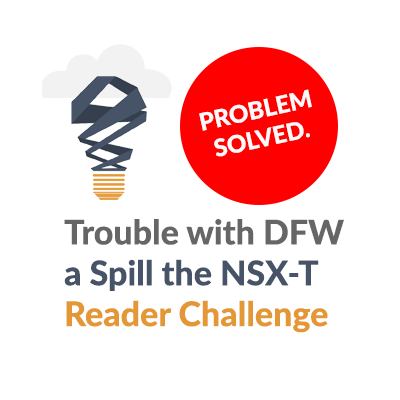
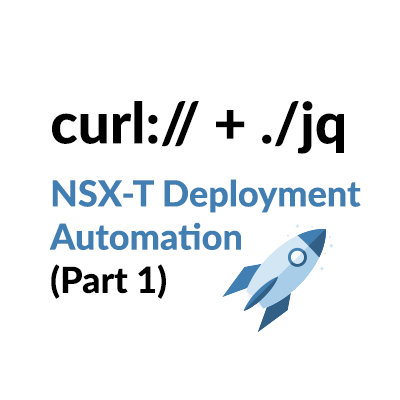
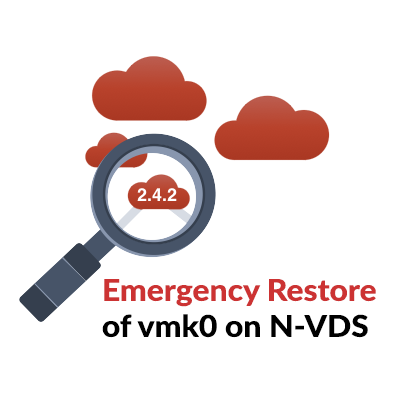
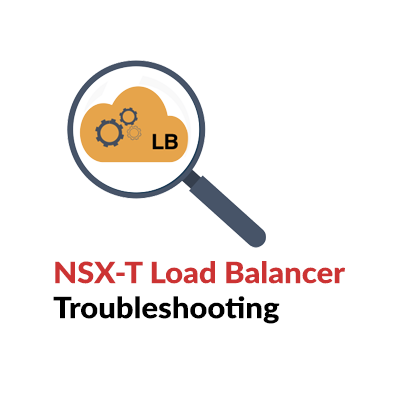
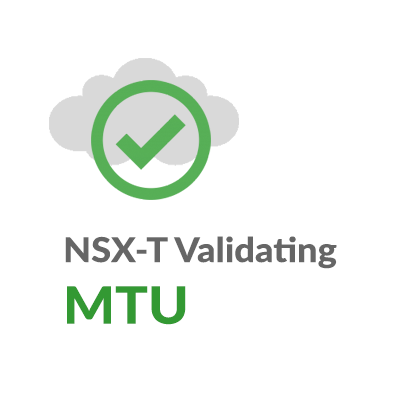

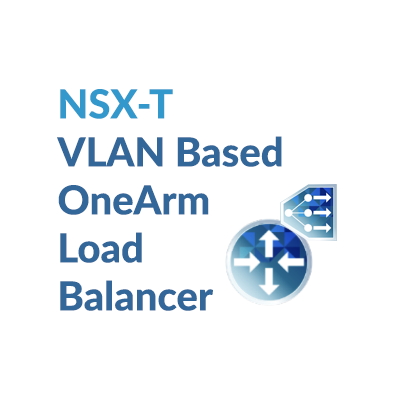
Excellent Omkar. Congratulations!!