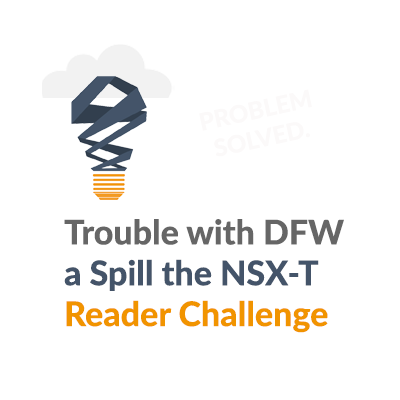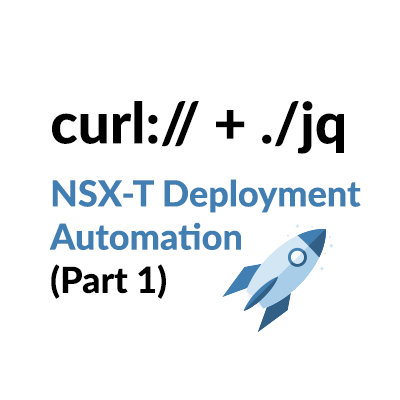NSX-T 2.5 ESXi Logging Enhancements
Introduction:
There have been some significant enhancements in NSX-T 2.5 to ESXi host logging. The logging level can be changed dynamically, and logs are now consolidated under Syslog offering more powerful and flexible NSX-T troubleshooting options at the ESXi host level.
VMware CLI Reference Guides
These changes are covered in the NSX-T Data Center 2.5.0 CLI Reference Guide: https://code.vmware.com/docs/11109
NSX-T Services
The following table displays the most relevant services in an NSX-T environment.
| Daemon | Platform | Description |
| nsx-proxy | Edge ESX KVM | Provides northbound communication with the management plane and the central control plane. |
| nsx-cfgagent | ESX | Gets the configuration state from NestDB and programs the data plane kernel modules. |
| nsx-agent | KVM | Gets the configuration state from NestDB and programs OVS. |
| edge-agent | Edge | Gets the configuration state from NestDB and the programs DPDK modules. |
| nsx-opsagent | Edge ESX KVM | Operation agent responsible for TN realization/lldp/traceflow/pktcapture. |
| hyperbus | ESX KVM | A component of Kubernetes integration. |
These can be viewed from an NSX-T prepared ESXi host, in this case for an NSX-T 2.5.1 prepared host:
[root@esxcna01-s1:~] nsxcli
esxcna01-s1.core.hypervizor.com> get service ?
hyperbus HyperBus configuration
nsx-cfgagent NSX configuration agent service on ESX
nsx-context-mux NSX context multiplexer service
nsx-opsagent NSX operation agent service
nsx-proxy NSX Proxy
esxcna01-s1.core.hypervizor.com> get service
% Command not found: get service
Possible alternatives:
get service hyperbus lib-metrics logging-level
get service hyperbus lib-nestdb logging-level
get service hyperbus lib-net logging-level
get service hyperbus lib-rpc logging-level
get service hyperbus logging-level
get service nsx-cfgagent cache-table [{config | l2 | l3} {local | remote | logical-switch | logical-switch-port | transport-node | bridge-cluster | group-relation | mirror | ipfix | profile | container}]
get service nsx-cfgagent lib-metrics logging-level
get service nsx-cfgagent lib-nestdb logging-level
get service nsx-cfgagent lib-net logging-level
get service nsx-cfgagent lib-rpc logging-level
get service nsx-cfgagent logging-level
get service nsx-context-mux logging-level
get service nsx-opsagent logging-level
get service nsx-proxy central logging-level
get service nsx-proxy lib-metrics logging-level
get service nsx-proxy lib-nestdb logging-level
get service nsx-proxy lib-net logging-level
get service nsx-proxy lib-rpc logging-level
get service nsx-proxy logging-level
View Logging Level
The default logging level on all services is info.
esxcna01-s1.core.hypervizor.com> get service nsx-proxy logging-level Current proxy logging level is: info
Change Logging Level
NSX-T 2.5 ESXi Logging allows users to change the logging levels for all NSX services in the datapath dynamically without restarting them. The configured logging levels persist across service restarts and reboots, but not ESXi reboots. Keep in mind that logging level changes should be made with care, and lab-tested in your environment first.
esxcna01-s1.core.hypervizor.com> set service nsx-proxy logging-level ? off NsxProxy logging level fatal NsxProxy logging level error NsxProxy logging level warn NsxProxy logging level info NsxProxy logging level debug NsxProxy logging level trace NsxProxy logging level esxcna01-s1.core.hypervizor.com> set service nsx-proxy logging-level debug Setting proxy logging level from info to debug successfully esxcna01-s1.core.hypervizor.com> get service nsx-proxy logging-level Current proxy logging level is: debug
Logging Location
Note that in earlier versions of NSX-T Data Center, each of these daemons logged into a separate file on ESXi hosts. However, from NSX-T version 2.5, all the logs have been consolidated into /var/log/nsx-syslog.log.
Here is the logging location on an NSX-T 2.4.3 Prepared ESXi host, in /var/log/nsx*.log: [root@esxcna01-s1:/var/log] nsxcli -c get version VMware NSX Software, Version 2.4.3.0.0.15008151 <-- NSX-T 2.4.3 Prepared ESXi host Technical Support: http://www.vmware.com/support.html Copyright © 2014-2019 VMware, Inc. All rights reserved. This product is protected by copyright and intellectual property laws in the United States and other countries as well as by international treaties. VMware products are covered by one or more patents listed at http://www.vmware.com/go/patents. VMware is a registered trademark or trademark of VMware, Inc. in the United States and other jurisdictions. All other marks and names mentioned herein may be trademarks of their respective companies. [root@esxcna01-s1:/var/log] ls -larth nsx* lrwxrwxrwx 1 root root 16 Feb 13 12:25 nsx -> /scratch/log/nsx -rw-r--r-- 1 root root 0 Feb 13 12:25 nsxaVim.err lrwxrwxrwx 1 root root 25 Feb 13 12:25 nsxdavim.log -> /scratch/log/nsxdavim.log lrwxrwxrwx 1 root root 24 Feb 13 12:25 nsxaVim.log -> /scratch/log/nsxaVim.log lrwxrwxrwx 1 root root 26 Feb 13 12:25 nsx-proxy.log -> /scratch/log/nsx-proxy.log lrwxrwxrwx 1 root root 29 Feb 13 12:25 nsx-opsagent.log -> /scratch/log/nsx-opsagent.log lrwxrwxrwx 1 root root 27 Feb 13 12:25 nsx-nestdb.log -> /scratch/log/nsx-nestdb.log lrwxrwxrwx 1 root root 23 Feb 13 13:38 nsxcli.log -> /scratch/log/nsxcli.log Here is the logging location on an NSX-T 2.5.1 Prepared ESXi host, in /var/log/nsx*.log: [root@esxcna01-s1:/var/log] nsxcli -c get version VMware NSX Software, Version 2.5.1.0.0.15314289 <-- NSX-T 2.5.1 Prepared ESXi host Technical Support: http://www.vmware.com/support.html Copyright © 2014-2019 VMware, Inc. All rights reserved. This product is protected by copyright and intellectual property laws in the United States and other countries as well as by international treaties. VMware products are covered by one or more patents listed at http://www.vmware.com/go/patents. VMware is a registered trademark or trademark of VMware, Inc. in the United States and other jurisdictions. All other marks and names mentioned herein may be trademarks of their respective companies. [root@esxcna01-s1:/var/log] ls -larth nsx* lrwxrwxrwx 1 root root 16 Jan 21 13:25 nsx -> /scratch/log/nsx lrwxrwxrwx 1 root root 23 Jan 21 13:25 nsxcli.log -> /scratch/log/nsxcli.log lrwxrwxrwx 1 root root 25 Jan 21 13:27 nsxdavim.log -> /scratch/log/nsxdavim.log lrwxrwxrwx 1 root root 24 Jan 21 13:27 nsxaVim.log -> /scratch/log/nsxaVim.log lrwxrwxrwx 1 root root 27 Jan 21 13:27 nsx-syslog.log -> /scratch/log/nsx-syslog.log -rw-r--r-- 1 root root 95 Jan 21 13:27
In this brief article, we can see that there have been some significant enhancements in NSX-T 2.5 to ESXi host logging, offering more powerful and flexible troubleshooting options at the host level. I now need to get back to writing for the NSX-T Automation with Ansible series!