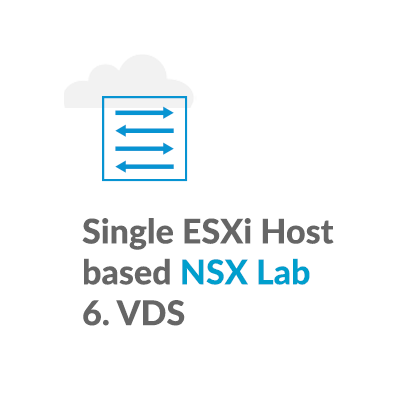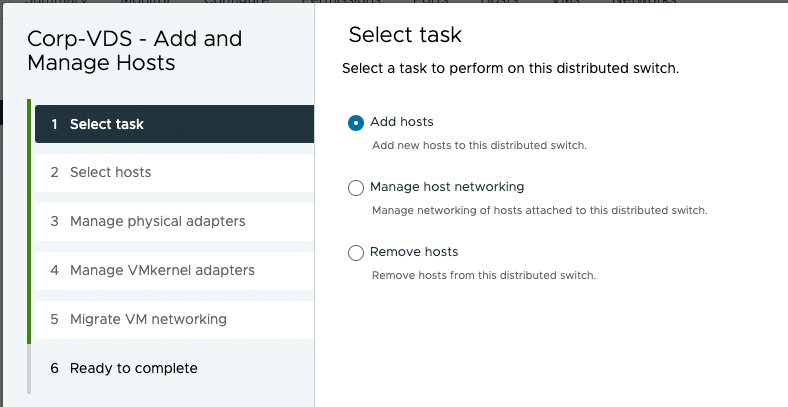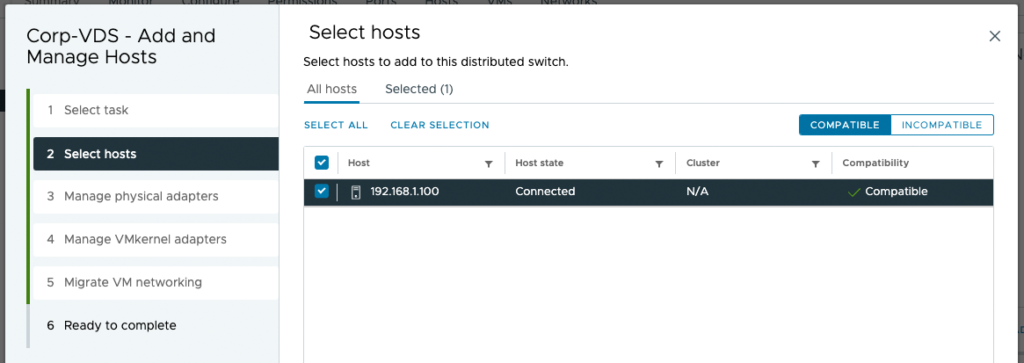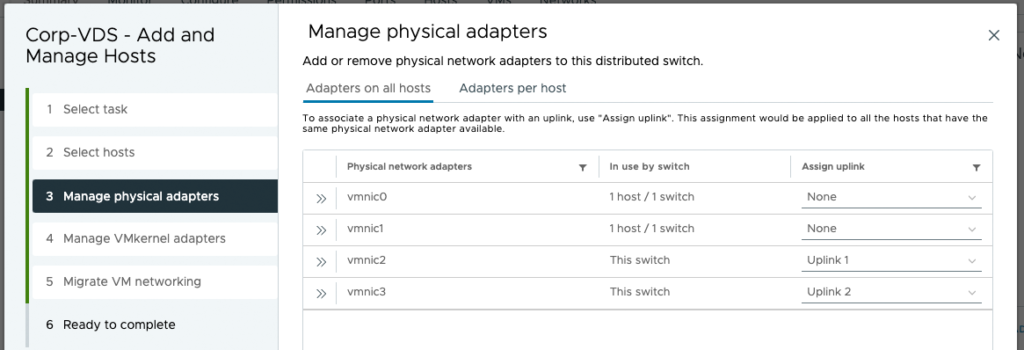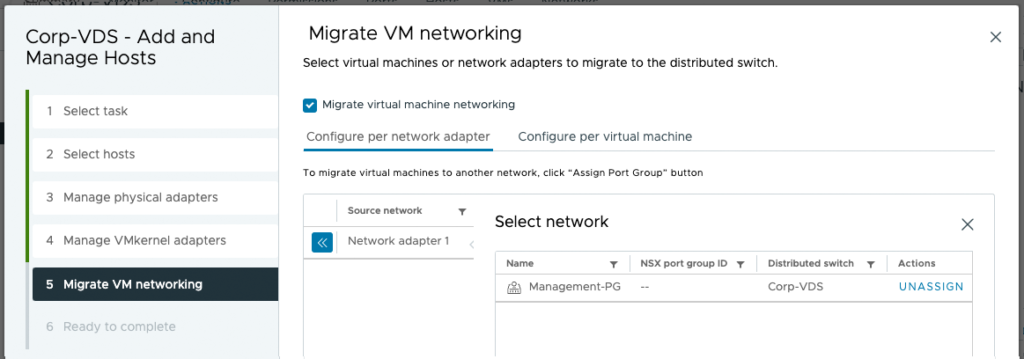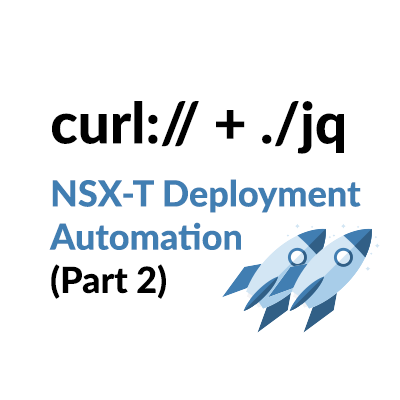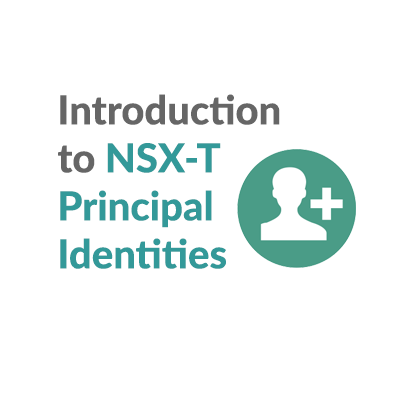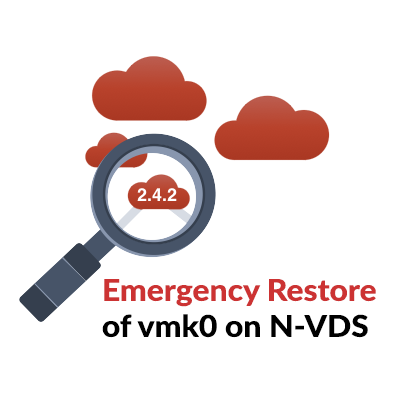NSX Home Lab Series – 6. VDS
Objective:
The goal is to migrate the existing home lab from a vSphere Standard Switch (VSS) to a vSphere Distributed Switch (VDS) in preparation for an NSX deployment.
Plan:
Our existing home lab ESXi host has:
- 4 pNICs
- 2 pNICs, vmnic0 and vmnic1, are in use by VSS vSwitch0.
- 2 pNICs, vmnic3 and vmnic4, are available to be used for a new VDS.
- VCSA and Photon guests are connected to the VM Network on vSwitch0.
- The ESXi host kernel interface vmk0 is connected to the VM Network on vSwitch0.
- The goal is to create the VDS and to migrate the guest VMs and the kernel interface over to the VDS.
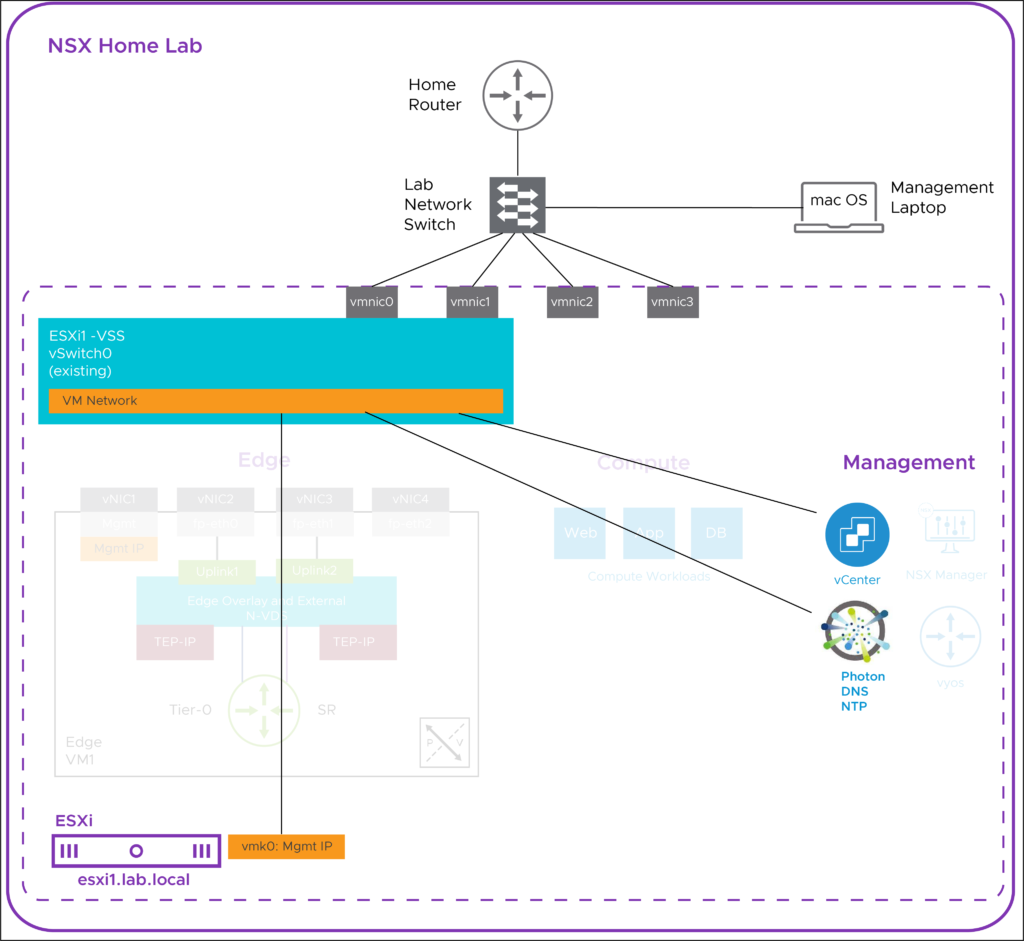
Create a Data Center:
Create a data center as a container for the lab environment inventory objects, name Datacenter.
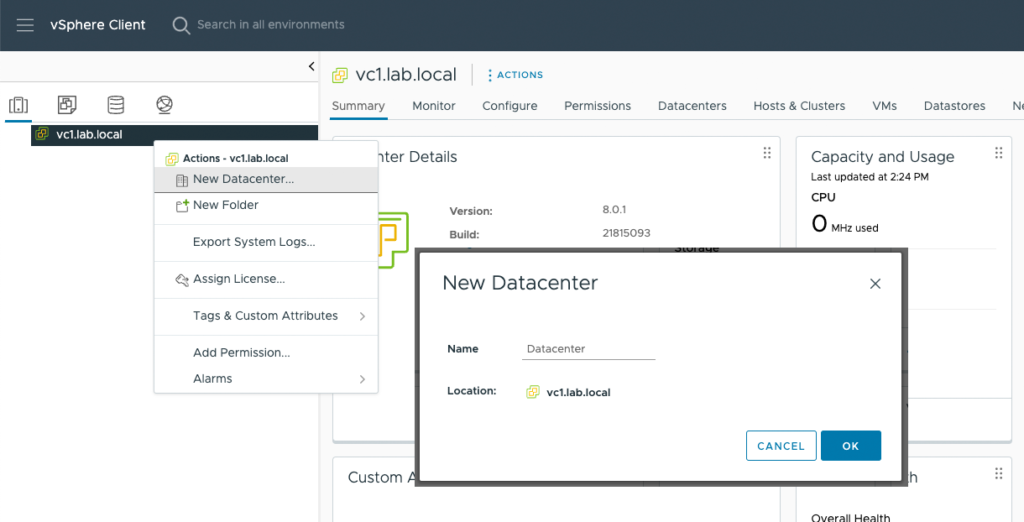
Add Host to the Data Center:
Add ESXi host esxi1.lab.local to the data center object.
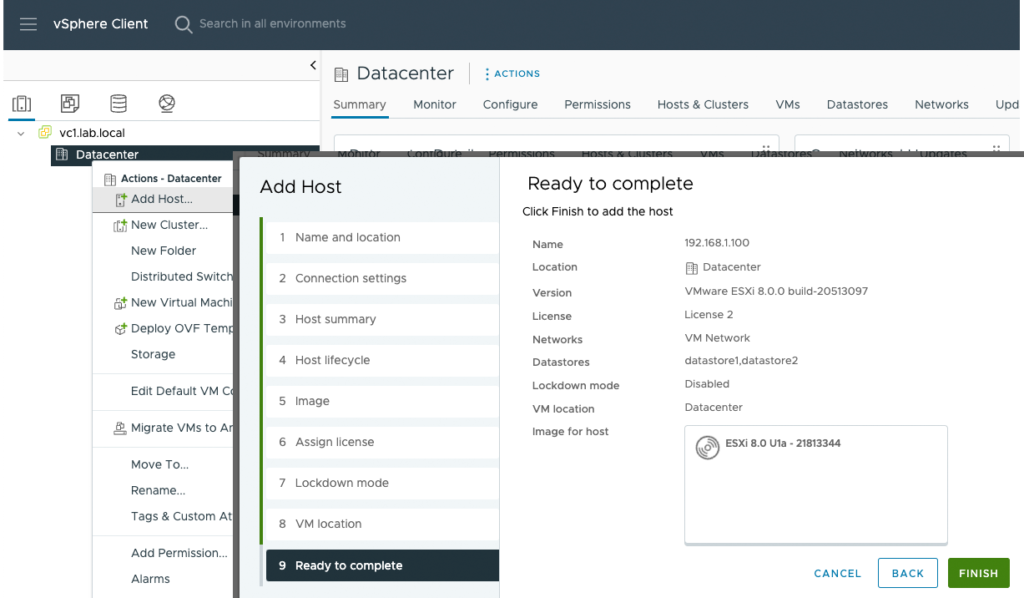
Here is an article I found helpful: in getting me started oj the remaining steps: Migrating from Standard to Distributed vSwitch.
Create a Distributed Switch:
In the vSphere Client Host and Clusters view, right-click a data center and select menu New Distributed Switch,
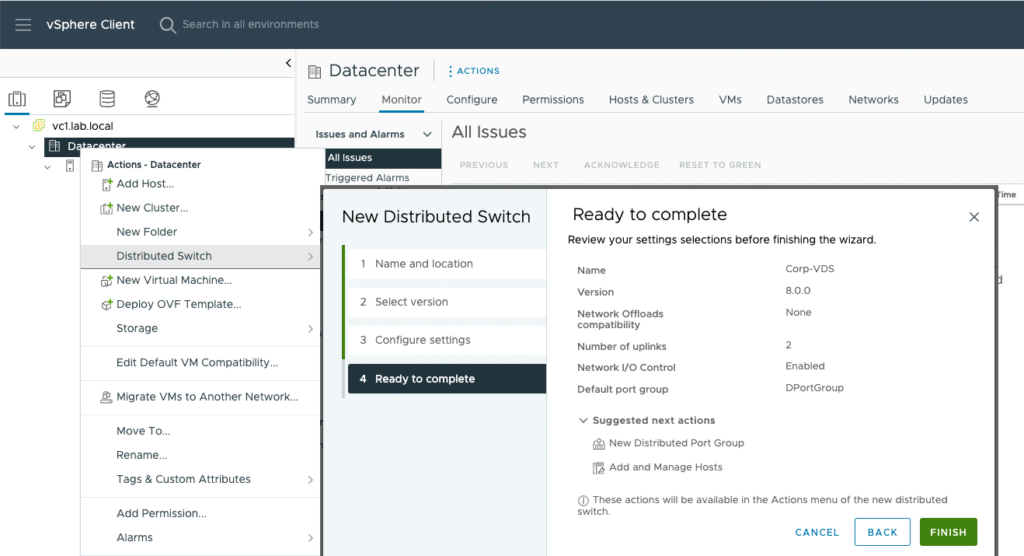
Create a Management Port Group:
A single default port group was created, but we will create one for the management network, named Management-PG.
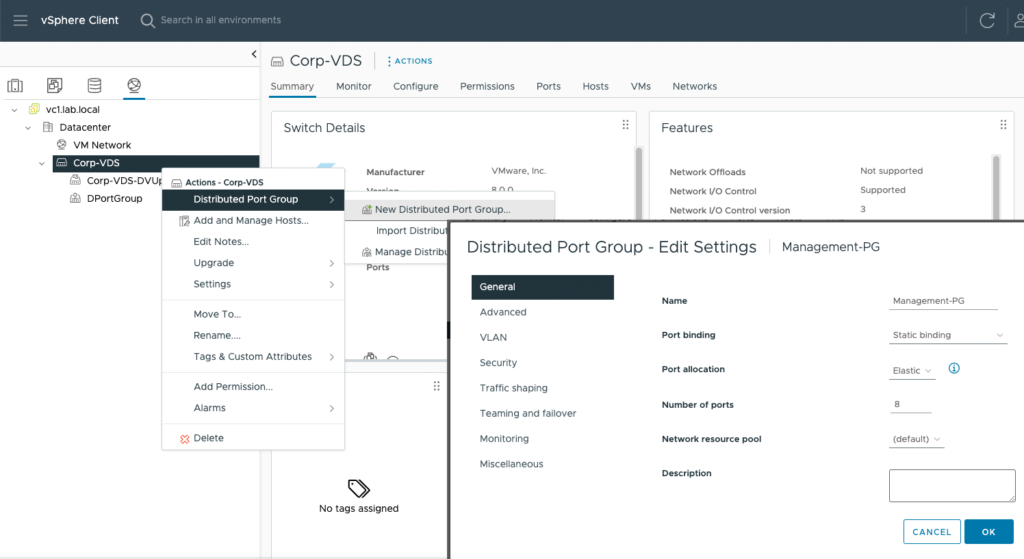
Add Host to the VDS and Migrate:
Add ESXi host esxi1.lab.local to the VDS, and migrate the guest VMs and the kernel interface over to the VDS. This series of images runs through the deployment steps:
VDS Migration Complete:
After migration the guest VMs and the kernel interface are connected to the VDS, named Corp-VDS.
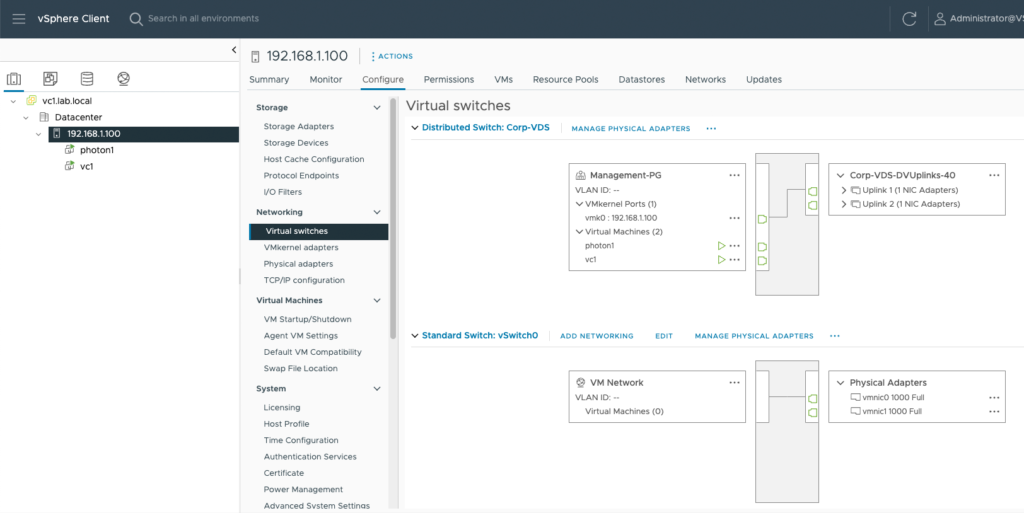
Conclusion:
At this point in the lab build-out we have migrated the existing home lab from a vSphere Standard Switch (VSS) to a vSphere Distributed Switch (VDS) in preparation for an NSX deployment.
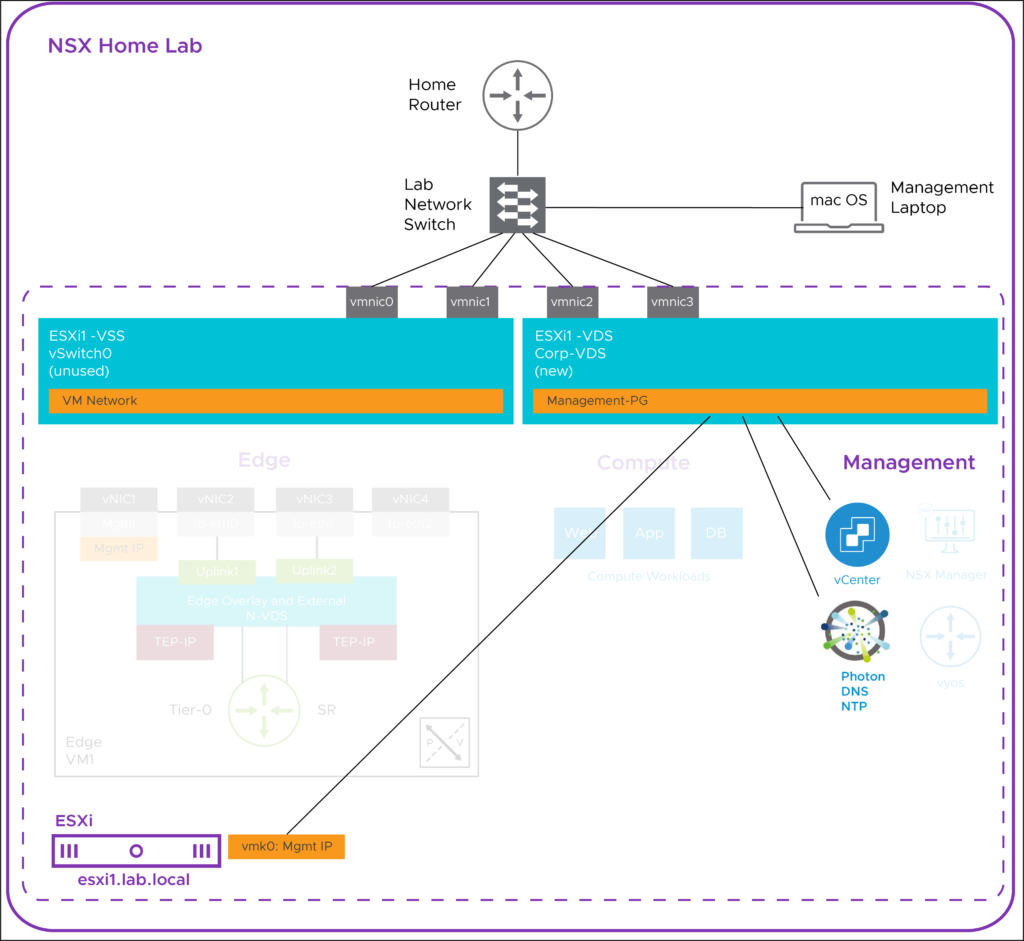
Notice after the migration that vmk0 and guest VM traffic are over pNICs vmnic2 and vmnic3.
[root@esxi1:~] esxtop
11:07:22pm up 4 days 9:44, 827 worlds, 2 VMs, 3 vCPUs; CPU load average: 0.03, 0.03, 0.03
PORT-ID USED-BY TEAM-PNIC DNAME PKTTX/s MbTX/s PSZTX PKTRX/s MbRX/s PSZRX %DRPTX
67108870 Management n/a vSwitch0 0.00 0.00 0.00 0.00 0.00 0.00 0.00
67108872 Shadow of vmnic0 n/a vSwitch0 0.00 0.00 0.00 0.00 0.00 0.00 0.00
67108874 Shadow of vmnic1 n/a vSwitch0 0.00 0.00 0.00 0.00 0.00 0.00 0.00
100663356 Management n/a DvsPortset-0 0.00 0.00 0.00 0.00 0.00 0.00 0.00
100663357 vmk0 vmnic2 DvsPortset-0 1.54 0.01 455.00 2.30 0.00 131.00 0.00
100663359 Shadow of vmnic3 n/a DvsPortset-0 0.00 0.00 0.00 0.00 0.00 0.00 0.00
100663361 Shadow of vmnic2 n/a DvsPortset-0 0.00 0.00 0.00 0.00 0.00 0.00 0.00
100663362 2101369:photon1.eth0 vmnic3 DvsPortset-0 0.00 0.00 0.00 3.45 0.00 143.00 0.00
100663363 2111521:vc1.eth0 vmnic3 DvsPortset-0 0.38 0.00 198.00 3.84 0.00 166.00 0.00
2214592519 vmnic0 - vSwitch0 0.00 0.00 0.00 11.71 0.04 436.00 0.00
2214592521 vmnic1 - vSwitch0 0.00 0.00 0.00 11.71 0.04 436.00 0.00
2248147006 vmnic3 - DvsPortset-0 0.00 0.00 0.00 11.71 0.04 436.00 0.00
2248147008 vmnic2 - DvsPortset-0 1.15 0.00 482.00 12.09 0.04 424.00 0.00