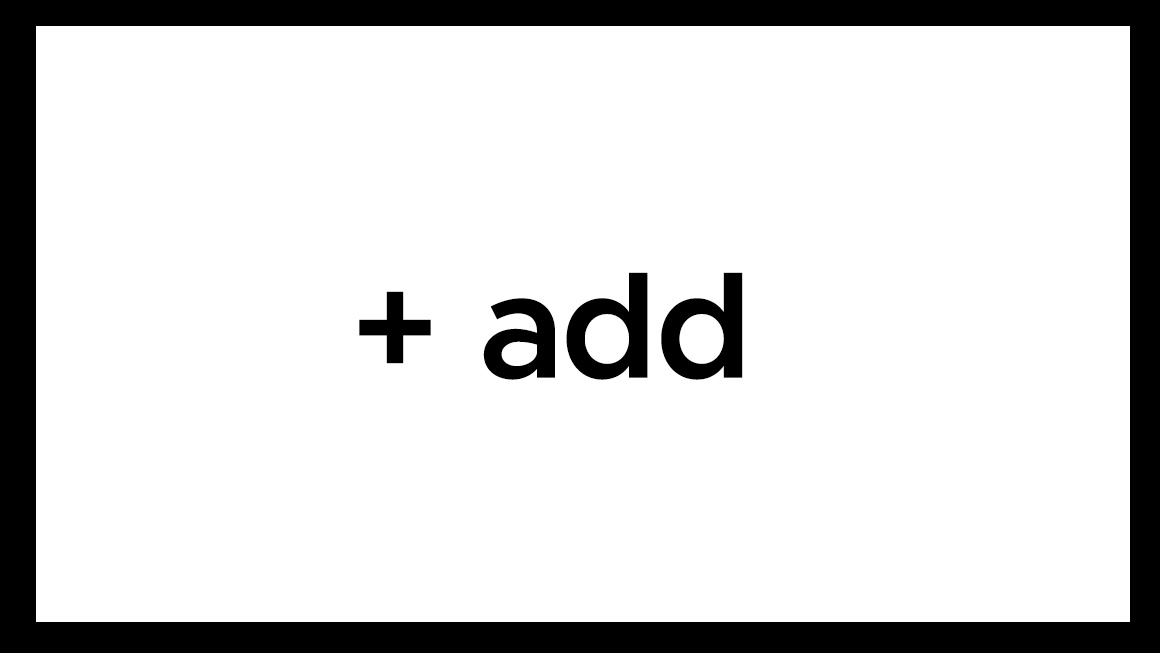Follow these instructions to add a recipe to this site.
1. Credentials
You will be provided a WordPress username (your email) and password, to access: https://spillthensx.com/wp-admin
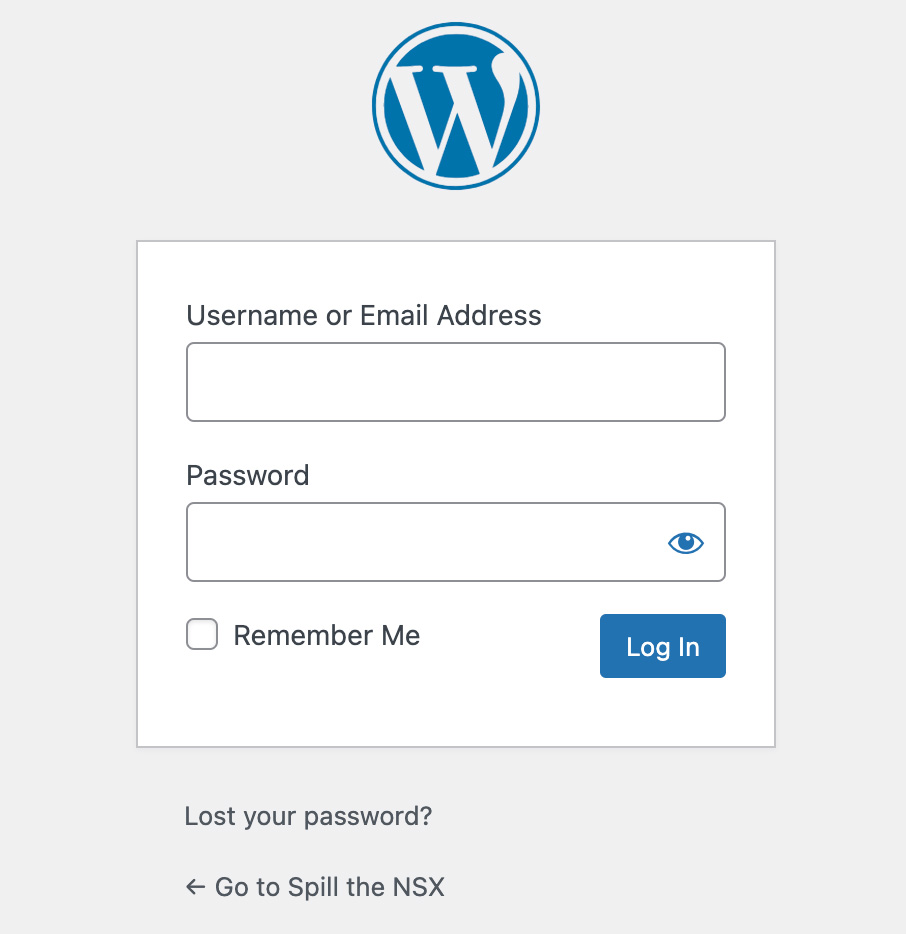
2. View all Posts
From the WordPress UI Select Posts > All Post to view all posts. Notice that some posts are categorized as Recipes.
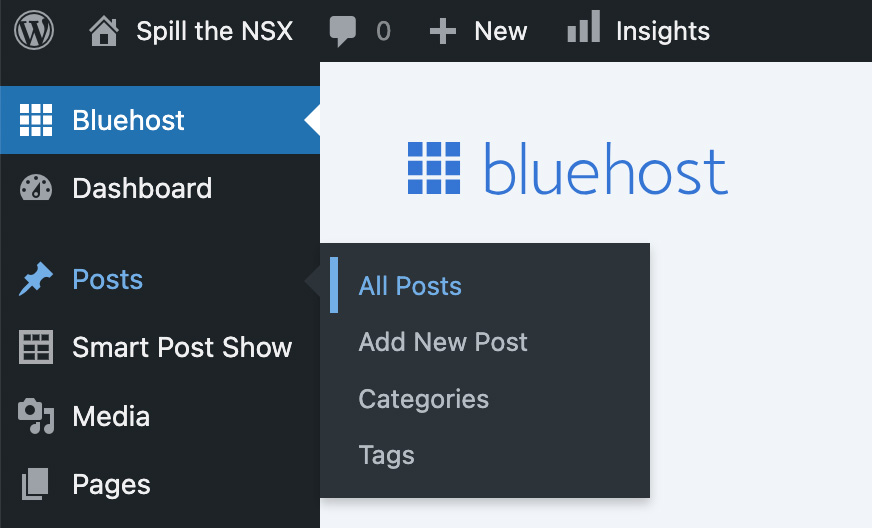
3. Copy an Existing Recipe post
Copy an existing post that is categorized as Recipes. In this example we will make a copy of a chicken soup recipe. Select Copy now.
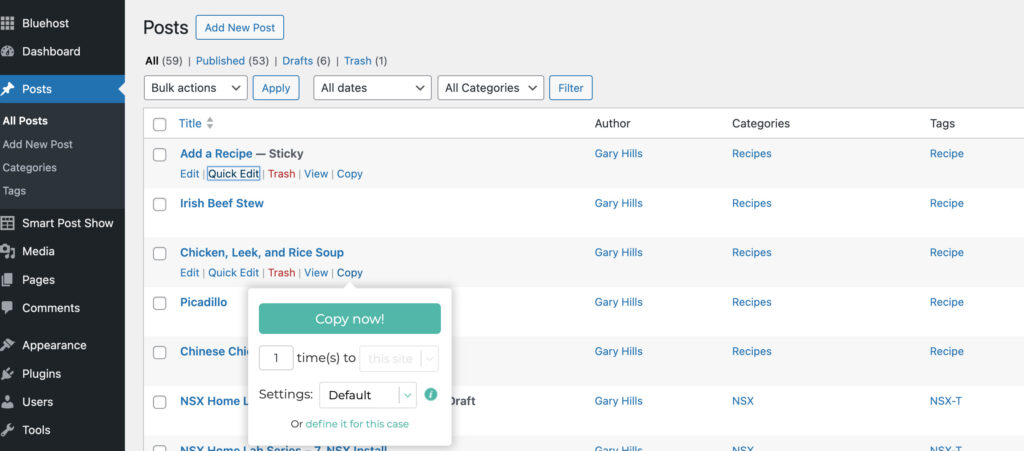
4. Edit the Post
Edit the copied post, listed as the top post, which is currently in Draft.
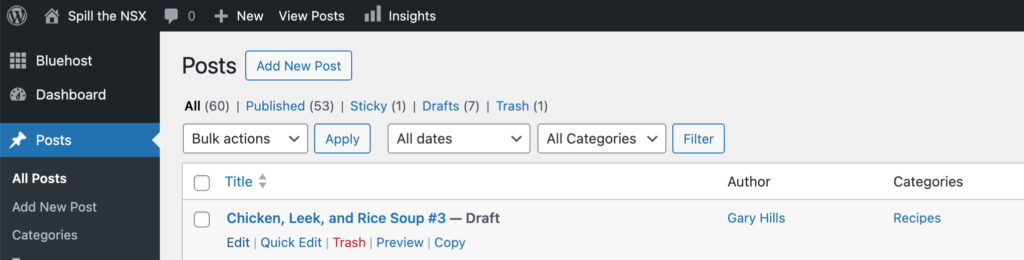
5. Add Recipe Details
Add all recipe details including:
- Recipe name
- Ingredient list
- Method Steps
- For Catagories, Recipes is checked
- Excerpt, a high level recipe description, that appears on the main recipe page
- Set and upload a feature image, a 1160 × 653 jpg file
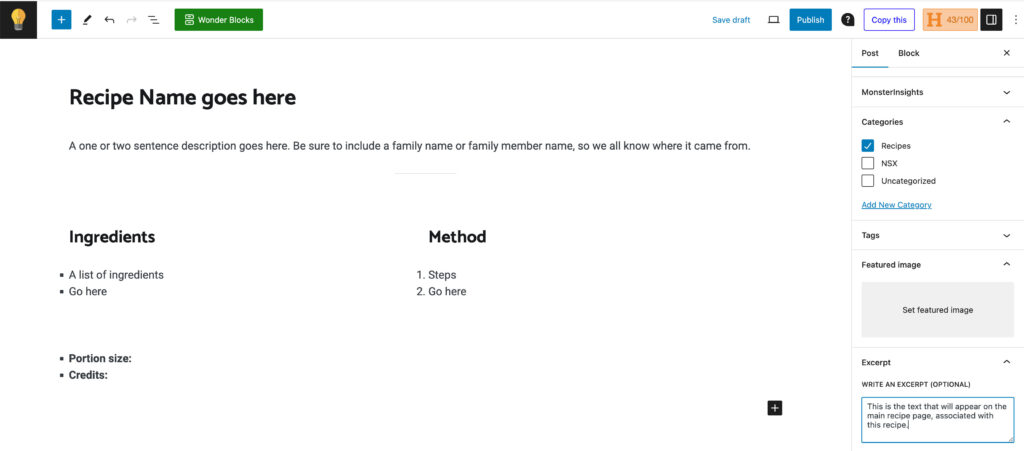
5. Publish the Recipe
Publish the recipe when all edits are in place.
6. Share the Recipe with Friends
Let friends know that you do WordPress and have added a family favourite. 🙂